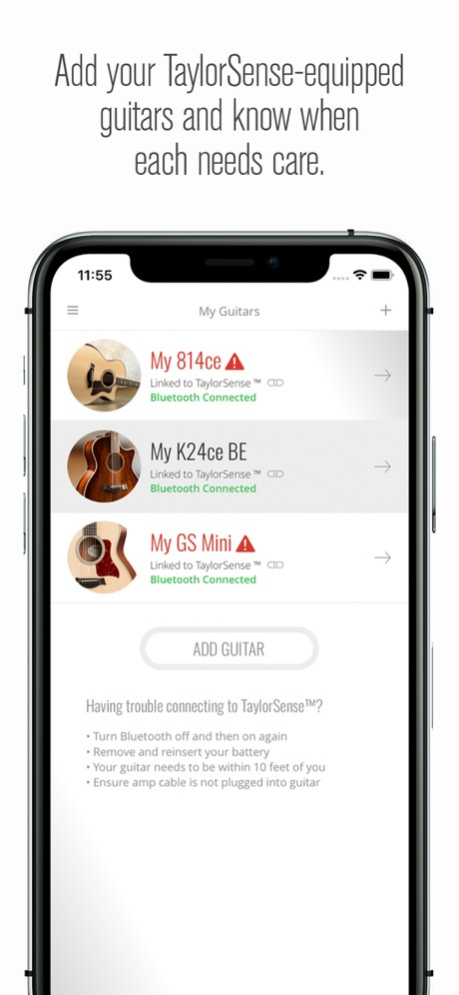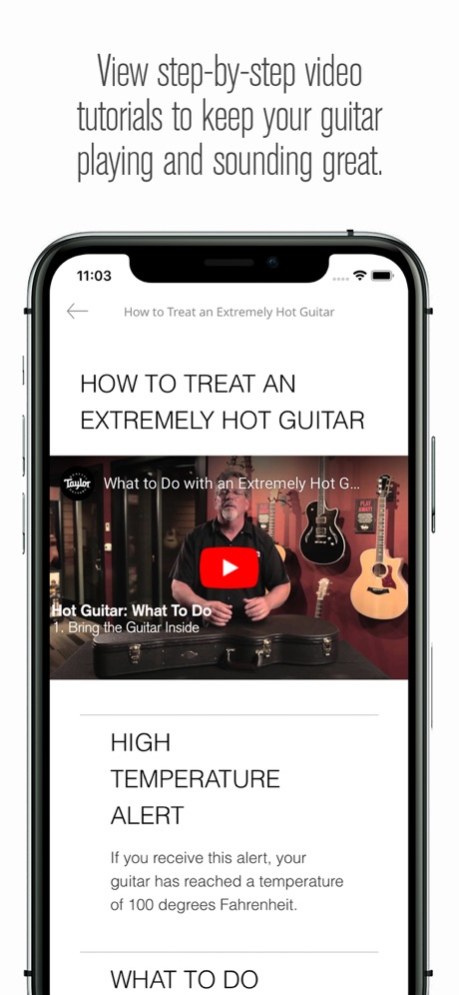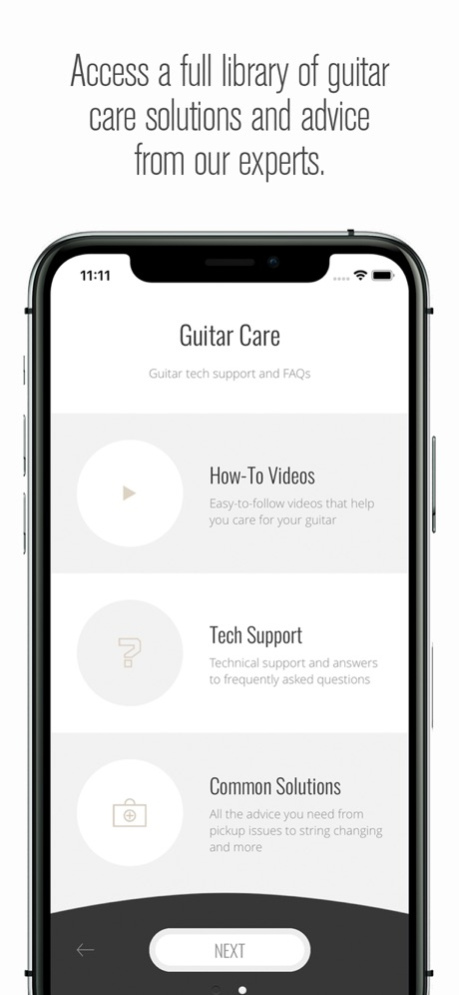Taylor Guitars TaylorSense App 1.6.3
Free Version
Publisher Description
Care for your guitar wherever you go!
The Taylor App is your dashboard for monitoring the health of your guitar, including factors like humidity, temperature, battery life, and any potentially damaging physical impact that your guitar suffers. When paired with TaylorSense, an optional add-on feature for your Taylor guitar, the The Taylor App presents this data in easy-to-follow screens and proactively delivers push notification alerts and “how to fix” videos when you need to take action to prevent damage to your guitar. You also gain access to a wealth of guitar care videos and solutions to common problems in a full library of resources created by Taylor’s expert guitar techs.
Download the Taylor Guitars App today – it’s free!
TAYLOR GUITARS APP FEATURES:
GUITAR CARE - Access a library of videos, articles and advice from Taylor’s expert guitar techs.
• Easy-to-follow videos walk you through common support topics step-by-step to help you care for your guitar.
• Articles crafted by Taylor Guitars' tech experts guide you through a host of helpful self-service tips.
• Answers to frequently asked questions help you keep your guitar playing and sounding great.
WHAT IS TAYLORSENSE?
TaylorSense is an optional add-on feature for your Taylor guitar. A smart battery box that replaces any 9V battery box in a Taylor guitar, TaylorSense uses sensors to monitor the humidity, temperature and battery life of your guitar along with any potentially damaging physical impact it suffers, and sends alert messages to your phone via the Taylor Guitars App when care is needed for your instrument.
TaylorSense Features:
DASHBOARD - The central hub for your TaylorSense data displays all the vital signs of any connected guitar on one screen.
HUMIDITY - A digital hygrometer monitors the humidity of your Taylor guitar. If the levels become too low or high, you’ll receive an alert.
TEMPERATURE - Exposure to extreme heat or cold can damage a guitar. TaylorSense alerts you if the temperature becomes dangerous for your guitar.
BATTERY - TaylorSense lets you check the battery life of your onboard pickup anytime through the app, so you’ll always know where you stand.
IMPACT - TaylorSense will alert you if your guitar suffers a serious blow and record the time of the impact so you can inspect it for damage.
Learn More About Purchasing, Installing, and Setting Up TaylorSense
https://www.taylorsense.com
Visit the Taylor Guitars Website
https://www.taylorguitars.com
Follow @TaylorGuitars on Instagram, Twitter, and Facebook
https://www.instagram.com/taylorguitars
https://www.twitter.com/taylorguitars
https://www.facebook.com/taylorguitars
For support with the Taylor Guitars App, please email appsupport@taylorguitars.com, visit https://www.taylorguitars.com/support, or call Taylor Guitars at 1-800-943-6782.
Jan 5, 2023
Version 1.6.3
Improved Rating & Review functionality
About Taylor Guitars TaylorSense App
Taylor Guitars TaylorSense App is a free app for iOS published in the Audio File Players list of apps, part of Audio & Multimedia.
The company that develops Taylor Guitars TaylorSense App is Taylor-Listug, Inc.. The latest version released by its developer is 1.6.3.
To install Taylor Guitars TaylorSense App on your iOS device, just click the green Continue To App button above to start the installation process. The app is listed on our website since 2023-01-05 and was downloaded 19 times. We have already checked if the download link is safe, however for your own protection we recommend that you scan the downloaded app with your antivirus. Your antivirus may detect the Taylor Guitars TaylorSense App as malware if the download link is broken.
How to install Taylor Guitars TaylorSense App on your iOS device:
- Click on the Continue To App button on our website. This will redirect you to the App Store.
- Once the Taylor Guitars TaylorSense App is shown in the iTunes listing of your iOS device, you can start its download and installation. Tap on the GET button to the right of the app to start downloading it.
- If you are not logged-in the iOS appstore app, you'll be prompted for your your Apple ID and/or password.
- After Taylor Guitars TaylorSense App is downloaded, you'll see an INSTALL button to the right. Tap on it to start the actual installation of the iOS app.
- Once installation is finished you can tap on the OPEN button to start it. Its icon will also be added to your device home screen.